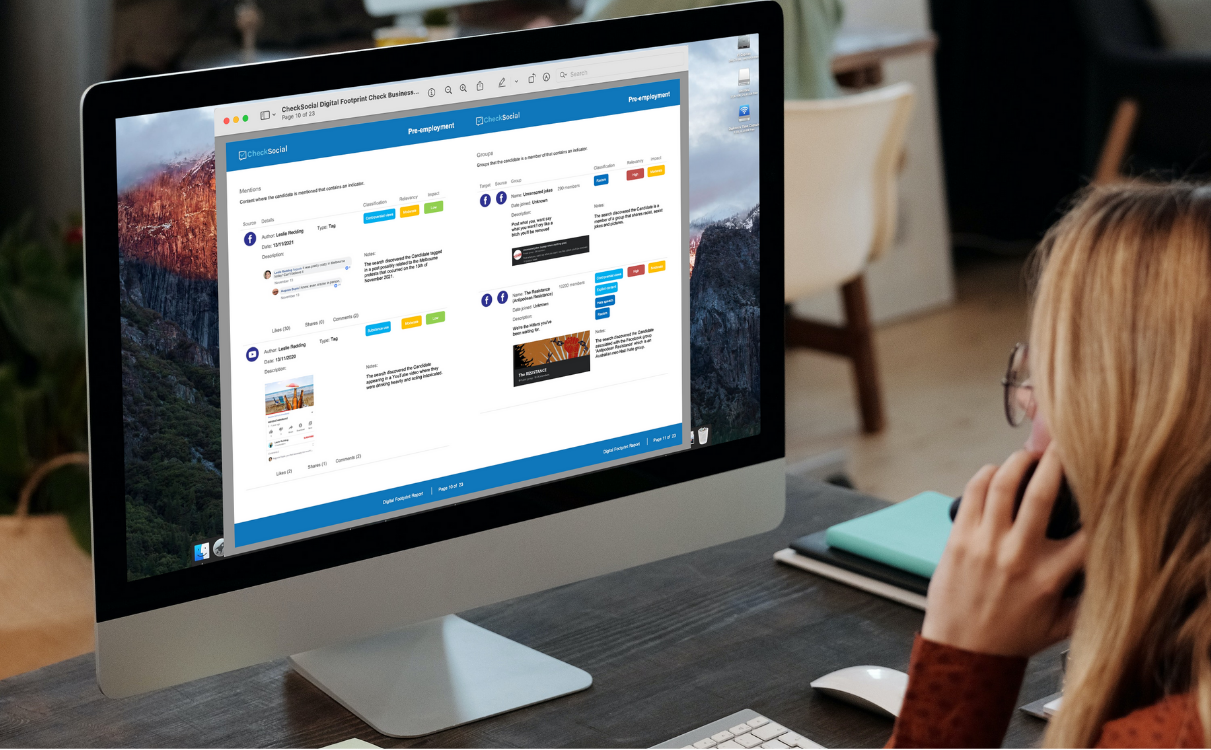When done correctly, implementing social media screening into your hiring process can give you a more in-depth understanding of your candidates, determine if their values are aligned with your organisation’s and allow you to assess their cultural fit.
This blog provides a step-by-step guide to screening your candidates’ social media. It explores everything from internal policies and legal requirements to finding the most relevant content, discovering red flags and HR best-practice.
What is social media screening?
You’ve probably done social media screening yourself; ‘Googled’ someone you’ve recently met to get a feel for who they are and how they present themselves online.
In the context of recruitment, over 75% of employers Google and conduct social media checks on their candidates.
Whether this is a quick glance for any red flags or a more in-depth evaluation of their behaviours, social media screening can complement a traditional hiring process by giving a complete picture of an applicant and powerful insights into how they may behave in the workplace.
There are many factors that HR and recruitment professionals need to consider when looking up candidates online.
5 steps to DIY candidate social media screening
There are five steps needed when it comes to doing your own social media screening:
- Create or review internal policies
- Obtain candidate consent
- Collect social media account details
- Conduct the search
- Generate a report
1. Create or review internal policies
Ahead of conducting any social media checks, it’s important to have the necessary internal policies in place to help you assess your findings and inform your hiring decisions.
Some things to consider are:
- An employee code of conduct policy
- A social media policy
- Incorporating social media issues into other relevant workplace policies (eg. discrimination and bullying policies)
As well as policy, it’s important to ensure you:
- Have clearly outlined and adopted organisational values
- Have internal approval to conduct social media screening
- Are aware of how you can legally use the information you find.
Without the above in place, you won’t have the tools needed to appropriately assess your findings. You also run the risk of the employees who are tasked with the checks “filling the gaps” and applying their own unconscious bias to what they find.
2. Obtain candidate consent
To conduct a social media check, you should notify your candidate of your intention to review their online activity and obtain clear consent to do so.
Whilst not a legal requirement, the General Data Protection Regulation (GDPR) Article 29 states that even though a candidate’s digital footprint may be publicly available, employers should still notify candidates and obtain consent.
This will also ensure you maintain open and transparent communication with your candidates, improve their experience and remain compliant in your hiring process.
3. Collect the candidate’s social media account details
For a seamless and professional process, it’s best to provide your candidates with a form that captures their social media account details. An online form is preferable, to ensure ease of use and a timely process.4A good time to do this is when you are collecting information for other background screening processes, such as police or reference checks.
mportantly, you should ask for usernames for each platform, as well as a photo ID if you don’t already have one. This will help save your team time and gives them the ability to confirm that each account belongs to the candidate.
To ensure your candidate provides their details, it’s best to add a declaration that advises that any undisclosed accounts discovered during the check will be included in the report.
4. Conduct the search
Before you conduct your search, ensure you’re not missing any accounts, by searching for the candidate on Google and popular platforms, such as Facebook, Twitter, LinkedIn and Instagram.
When conducting Google searches to find accounts, use the data you know about the candidate. Entering their name in quotation marks, followed by their location, will narrow down your results. For example, “Their Name” location. You can also search their name together with each platform, for example, “Their Name” Facebook, “Their Name” Twitter.
Visit each account and review the posts, comments and any other content that is publicly available. Note any red flags that you find and any potential risks associated with them.
It’s important to give context to your findings, by including a relevancy and impact rating for each red flag. These can be included in your report to allow anyone reading it to see how reliable the source is, how confident you are it belongs to the candidate and how damaging the finding may be. To do this you can use a framework like the Protective Security Policy Framework (PSPF) PERSEC 12 Annex A, which will help you classify the red flags into risk factor categories.
To add even further value to your report, consider adding weighting to your ratings. This will allow you to give each candidate a risk score and compare risk levels across candidates.
You may find that your candidates’ accounts are largely protected by privacy settings. Unfortunately, a limitation of manually conducting social media checks is that you’re not easily able to discover insights outside of people’s profile pages, such as their comments and likes/reactions on other public pages (for example, in the comment section of news or celebrity accounts).
5. Generate a report
Once your candidates’ social media accounts have been reviewed, it’s time to document your results in a report. This report will help to inform your hiring decision.
This is where the benefits of the groundwork in step 1 pay off and allow you to assess the candidate against the relevant policies.
Your report should:
- Give details of the candidate
- List each account that was reviewed, noting any undisclosed accounts that were discovered
- List each finding, the reason it was flagged and include its relevancy and impact ratings
- Note any content of interest, such as awards, education, employment and published content.
After the report is written, any findings can be discussed internally, and if appropriate raised with your candidates ahead of any potential employment.
Is DIY social media screening the best option?
While it’s certainly possible for human resources teams to follow the above process, it’s fair to question whether it’s the best option.
If your goal is to assess your candidates cultural fit, a manual process has many limitations and comes with its own set of risks.
In the below table we compare DIY social media screening to the alternative; automated digital footprint checks, which extend far beyond social media.
| DIY social media screening | Automated digital footprint check | |
| Financial cost |
$400 per check Covers social media accounts only Based on an HR Coordinator with a $40 hourly rate taking 10 hours to find and verify social media accounts, review content and create a report
|
$195 per check Covers full digital footprint (see ‘Channel and platform coverage) Based on a Pay As You Go Plan. Lower check prices are available for monthly and annual plans |
| Time cost |
Higher opportunity cost with HR staff undertaking a manual process
|
HR staff can prioritise other tasks |
| Channel and platform coverage | Only considers social media content internal teams decide to check or are capable of finding |
Provides insights from:
|
| Content insights |
High probability of human resources staff not having the appropriate guidelines or expertise to find red flags High probability of missed insights from limited ability to find content manually
|
A powerful AI platform scans candidate content and uses ‘cultural fit indicators’ to flag behaviours that indicate a risk High probability of finding insights that are easily missed by manual checks |
| Relevancy | High probability of not finding all accounts, particularly ‘fake’ accounts under different names | Expert analysts review all findings and apply a relevancy rating to indicate their confidence in content belonging to the candidate |
| Quality |
Requirement of staff to create internal processes and report templates from scratch High chance of inconsistency across report formats and triaging processes |
High-quality reports are created by expert analysts and provide powerful candidate insights Reports include:
|
| Compliance |
Potential for non-compliance with privacy laws. Potential for bias from the person conducting the report and non-compliance with discrimination laws due
|
Compliant reports, with measures in place to ensure the candidate’s privacy Reports exclude protected attributes such as race, religion and sexuality, to remove the risk of bias and discrimination |
Hire with confidence, with automated digital footprint checks
When considering adding social media screening to your hiring process, it’s important to be aware of the limitations and risks that come with HR teams doing them internally.
As well as the higher financial and time costs, probability of missed insights and lower quality reports, manual checks come with the danger of a non-compliant hiring process.
Automating digital footprint checks will free up staff to focus on the tasks and priorities within their skillset, provide greater and more relevant candidate insights and remove any opportunity for discrimination.
The digital footprint reports provided by CheckSocial are created using artificial intelligence (AI) that flags any candidate behaviours that indicate potential risks to your organisation.
Our analysts then use their expert skills to:
- Review each finding and classify the content found
- Rate the seriousness of the finding
- Create a high-quality and immediately actionable report
Your HR team can then use the report to assess each candidate against your values and relevant policies.
For examples of the content found by digital footprint checks, download our free sample report today.